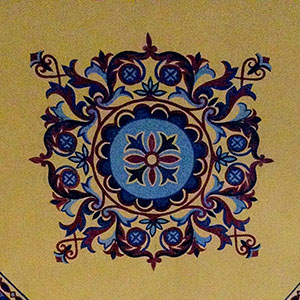Mac and Windows ibex Beta 27 with Retina Mac support as well as a brand new App Launcher. You can access it using the O key. On the Mac it is meant for launching fullscreen applications. It will pause the rendering and head tracking till the app quits then it will pick up right where you left off. To launch apps regularly just use the desktop as usual. For Windows the support for pausing isn’t there yet, but it will be there soon, I just wanted to get something out sooner. Oh, and there is now a configuration app for the Mac to let you drag and drop applications onto it or application folders to help set up your list of apps. On Windows you need to edit the ibex.ini file and add a ; separated list of directories or applications that you want to show up. There is a sample in there to get you started.
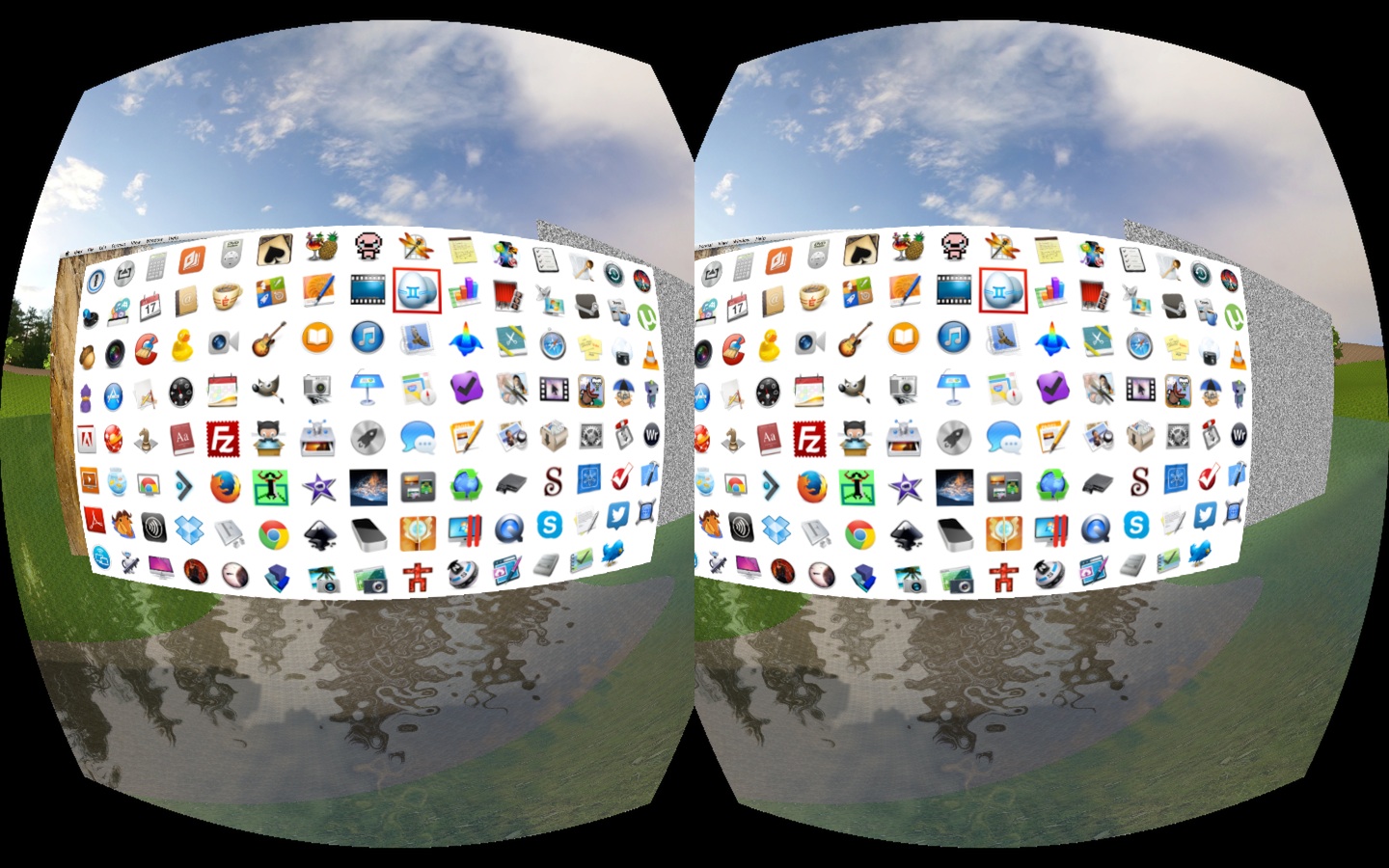
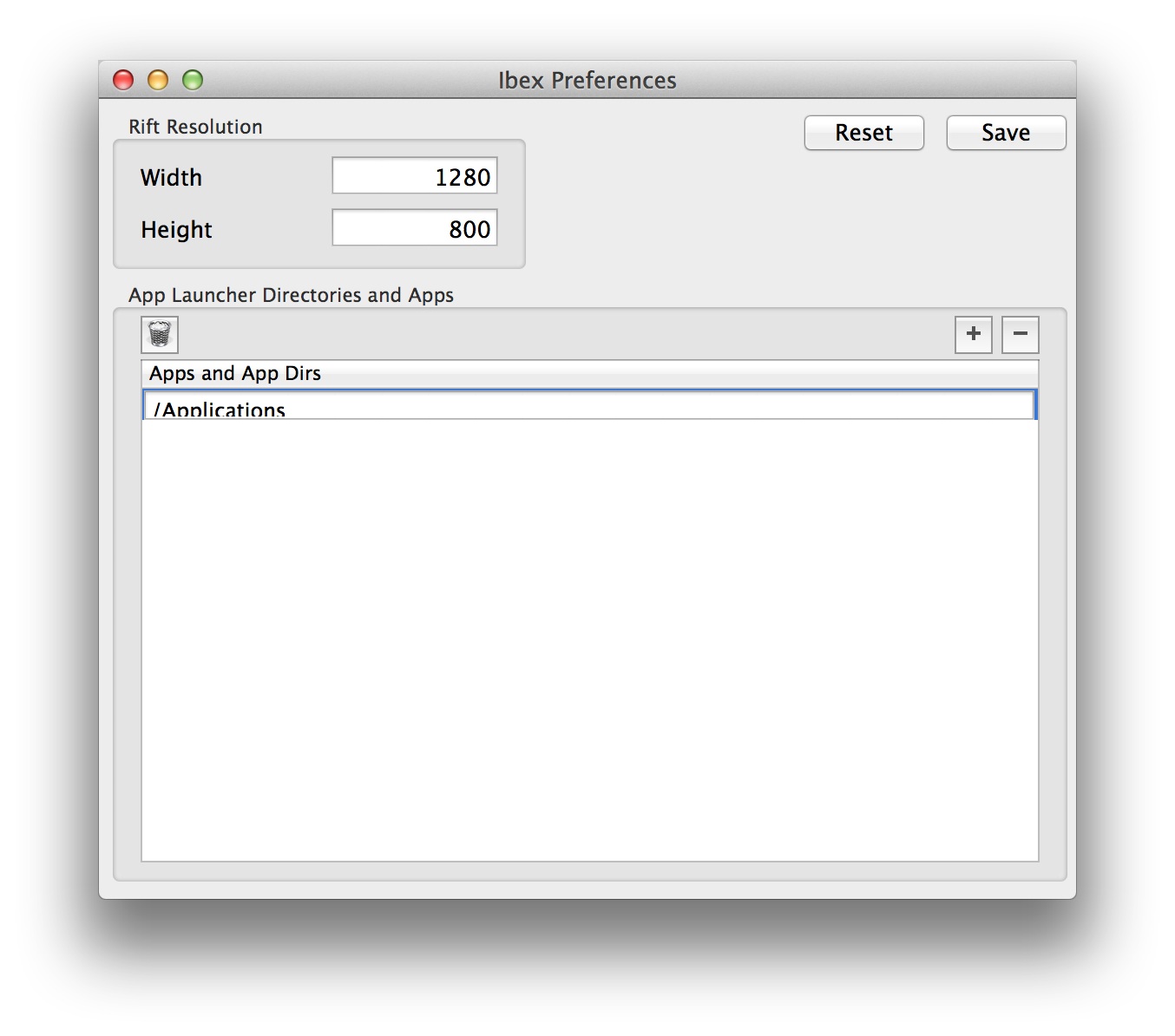
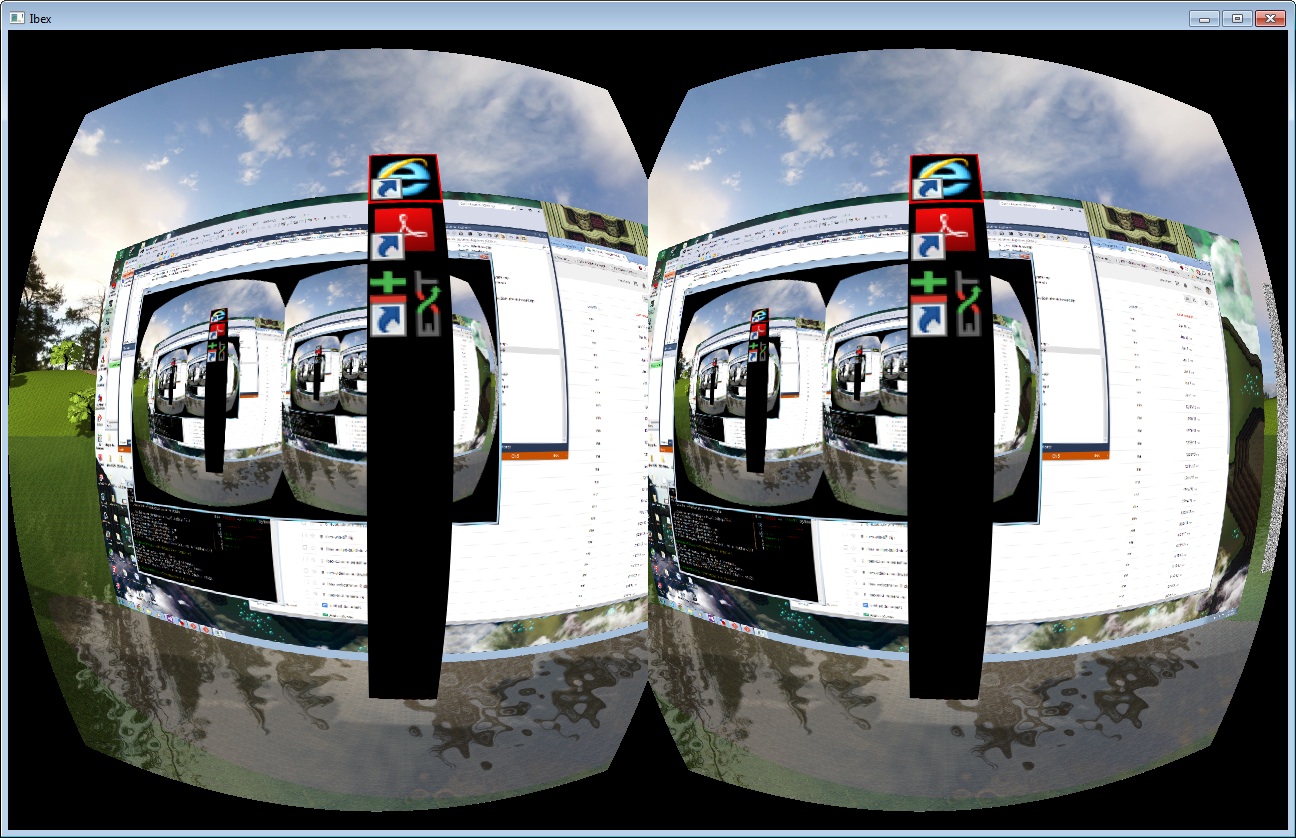
Lastly, the Retina support came about funnily enough. My laptop was stolen while on vacation so I had to go buy a new laptop and figured a Retina one would make sense. That exposed the issue with CGDisplayBounds not returning the full retina resolution but the virtual one. To fix it, I had to iterate through the NSScreens instead and get the backingScaleFactor, otherwise taking the screenshots worked fine (need to use the smaller virtual screen bounds) but the texture was all messed up because it needed the full resolution. All good now!