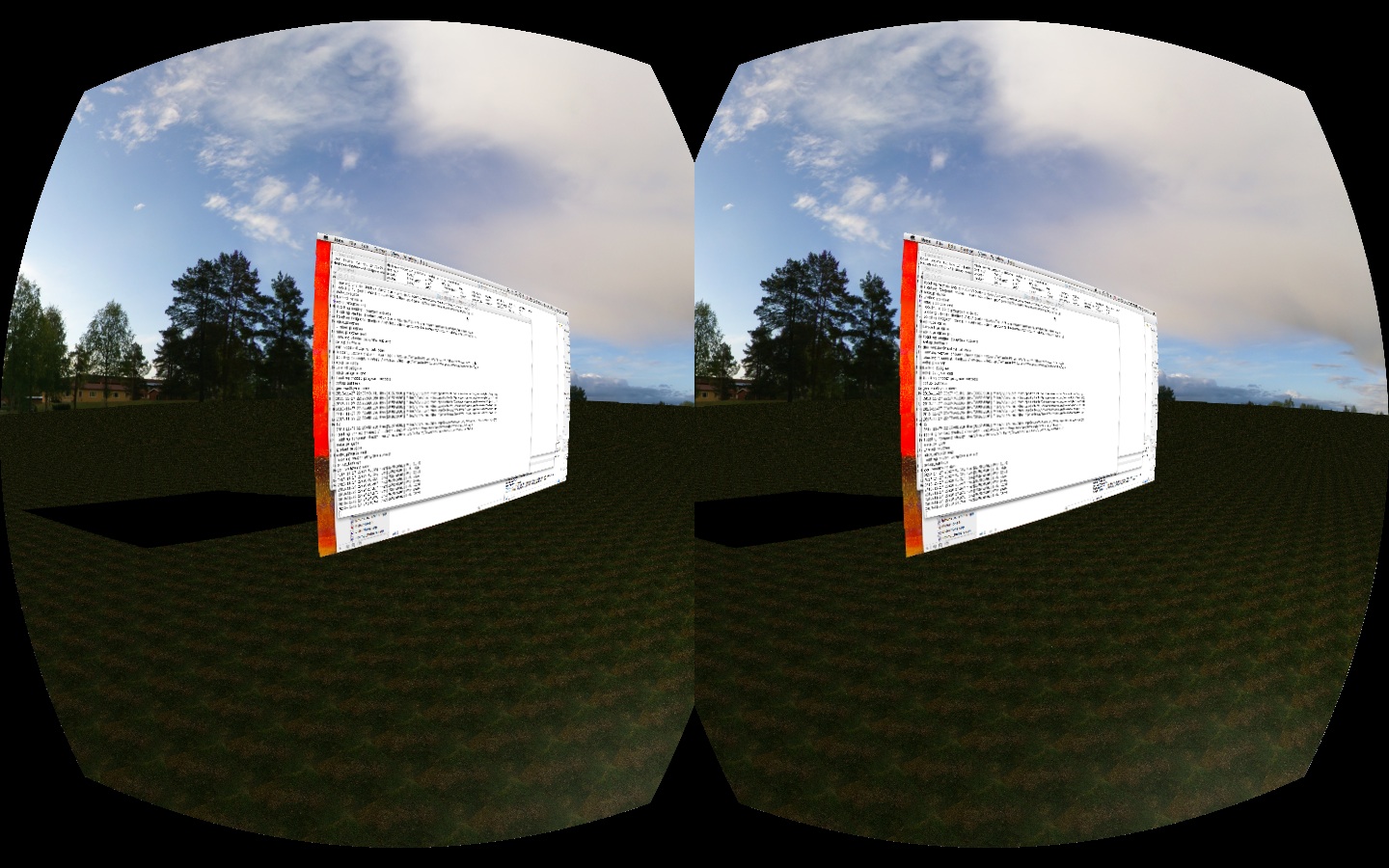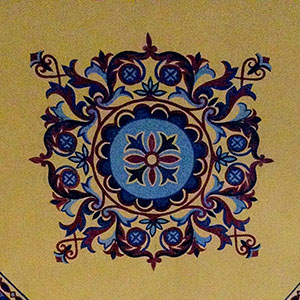The new feature is finally here and along with it beta 17! Get it here. Shadow mapping is now working for ibex on the Mac. There are some inconsistencies between the light that’s used to light the scene and the light that’s used to generate the shadow map however it is finally getting there. Below is a screenshot showing this progress. I tried rotating the screen about it’s axis and the shadow rotates nicely around as well. After this I’ll try to get more interesting shapes as well as start self-shadowing the ground. That currently isn’t working as far as I can tell. One solution is to add a depth for each object not just have flat surfaces, then it should work. I have some nice ideas on what to work on next.
Oh, and a nice new optimization that opens the way for better support of non-rectangular projections of the display is that I finally render the mouse in the desktop texture and cleaned up a texture leak that was caused by the old way of capturing the mouse. Now at least if I render the texture on a cylinder or sphere it will draw the mouse on there and I won’t have to figure out a way to properly scale and transform the mouse to fit that new projection. That was actually quite broken in the pre-OpenGL 3.3 ibex. I’ll work on adding back the other display shapes soon.
More hopefully to come!